Howdy, folks! In today’s digital age, having a website is crucial for sharing your ideas, promoting your business, or just having a place to express yourself.
But let’s face it, building a website can be a real pain in the neck – especially if you don’t know how to code.
That’s where we come in! In this article, we’ll show you how to build a blog website without any coding skills required.
That’s right, you don’t need to be a tech whiz to create a killer website. So sit back, grab a cup of coffee, and let’s get started!
內容目錄
Purchase a domain
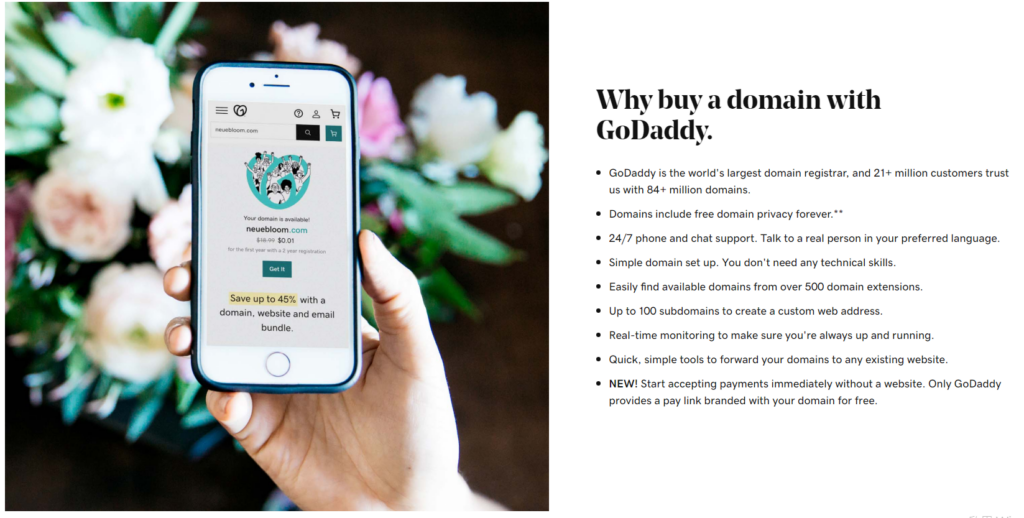
A domain is your unique web address that helps people find your website or business online. It’s like your online street address, but cooler!
First things first, you need to choose a name that’s not already taken. Think of something catchy and memorable, but also easy to spell and type.
Once you’ve found the perfect name, it’s time to pick a registrar. A registrar is a company that handles the registration of your domain. There are many options out there, so do your research and find one that suits your needs.
Now, it’s time to pay for your domain. There are many options out there, but we recommend GoDaddy. They’re a popular and trusted registrar with great customer support.
Once you’ve completed the registration process, congratulations! You now own your very own domain. This is a crucial step in building your online presence and creating a professional image for your brand or business.
Choosing a Cloud Hosting Platform
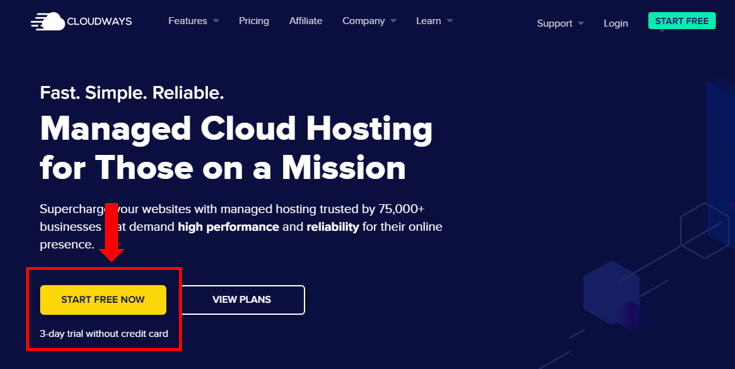
Alright, now that we’re pumped up to build our website, let’s talk about choosing a cloud hosting platform.
A cloud hosting platform is where your website will live on the internet.
It’s like renting a space for your website to reside, so it’s important to choose the right platform that fits your needs.
There are a lot of cloud hosting platforms out there, like Amazon Web Services and Google Cloud, but for this article, we’ll be using Cloudways.
Why? Well, Cloudways makes it super easy to set up a website without any technical knowledge. Plus, it’s affordable and comes with some great features.
Further Reading : Cloud Hosting: Why Cloudways Is The Best Choice?
When choosing a cloud hosting platform, you’ll want to consider factors like cost, ease of use, customer support, and scalability.
You want a platform that is easy to use and will grow with you as your website gains more traffic.
So, take some time to research different cloud hosting platforms and find the one that works best for you. It’ll be worth it in the long run, trust us!
Further Reading : Create A Blog With Cloudways And WordPress : Easy Guide
Setting Up WordPress

Alright, we’ve got our cloud hosting platform sorted, now it’s time to set up WordPress. WordPress is a popular platform for building websites and blogs, and the best part is you don’t need any coding skills to use it.
Cloudways makes setting up WordPress a breeze. All you need to do is log in to your Cloudways account, select the application tab, and click on the WordPress icon. From there, Cloudways will guide you through the setup process.
Once you’ve set up WordPress, you’ll be taken to the WordPress dashboard. The dashboard is where you’ll manage everything related to your website, from creating posts and pages to changing the design of your website.
Don’t be intimidated by the WordPress dashboard, it’s pretty user-friendly. And if you ever get stuck, there are plenty of resources available online to help you out.
Now that we’ve got WordPress up and running, it’s time to start customizing our website. So grab a snack and let’s dive in!
Selecting a WordPress Theme and Customizing Your Website

Now that we’ve got WordPress set up, it’s time to select a theme and start customizing our website.
A theme is like the design template for your website, it determines how your website looks and feels to your visitors.
WordPress comes with a variety of free themes, but if you want something more unique, you can purchase a premium theme from a third-party provider.
When selecting a theme, you want to consider factors like design, functionality, and ease of use.
Once you’ve selected a theme, it’s time to start customizing your website. WordPress makes it easy to customize your website without any coding skills.
You can change the colors, fonts, and layout of your website with just a few clicks.
But don’t go overboard with the customization, keep it simple and clean. You want your website to be easy to navigate and user-friendly.
Remember, your website is a reflection of you or your business, so take your time and make sure it looks and feels how you want it to.
Alright, we’ve selected our theme and customized our website, now it’s time to start creating content. So grab a drink and let’s get to it!
Further Reading : What Is Affiliate Marketing?How To Make Money While You Sleep!
Setting Up Essential Plugins

Plugins are like apps for your WordPress website, they add functionality and features to your website.
There are thousands of plugins available for WordPress, but we’re going to focus on a few essential plugins that every website should have.
The first plugin you should install is a security plugin. A security plugin will help protect your website from hackers and malware. Some popular security plugins include Wordfence and Sucuri Security.
The next plugin you should install is a backup plugin. A backup plugin will automatically backup your website so you can easily restore it if something goes wrong.
Some popular backup plugins include UpdraftPlus and BackWPup.
Finally, you should install an SEO plugin. An SEO plugin will help you optimize your website for search engines like Google. Some popular SEO plugins include Yoast SEO and All in One SEO Pack.
Installing these essential plugins is easy, simply navigate to the plugins section in your WordPress dashboard and search for the plugin you want to install.
Once you’ve installed the plugin, you can customize the settings to fit your needs.
With these essential plugins installed, your website will be more secure, reliable, and optimized for search engines. Now it’s time to start creating content and growing your website.
Optimizing Your Blog for Search Engines

Plugins are like apps for your WordPress website, they add functionality and features to your website.
There are thousands of plugins available for WordPress, but we’re going to focus on a few essential plugins that every website should have.
Here are a few plugins I recommend installing
All in One SEO: All in One SEO is a powerful plugin that helps your website rank higher in search engines. It optimizes your website’s content and provides you with detailed analytics. It’s a must-have for any website owner who wants to improve their SEO.
Pretty Links: Pretty Links is a handy plugin that lets you create short, clean, and customized URLs for your website. It’s great for sharing on social media or in emails, and it also tracks clicks and analyzes performance. It’s a convenient tool for any marketer or blogger!
Contact Form 7: Contact Form 7 is a popular plugin for creating customizable and user-friendly forms on your website. It’s easy to set up and manage, and it helps you keep track of all your submissions. Whether you need a contact form or a survey, this plugin has got you covered!
Site Kit by Google: Site Kit by Google is a comprehensive plugin that integrates your website with various Google tools, such as Analytics, Search Console, and Adsense. It provides you with valuable insights and data about your website’s traffic and performance. It’s a great tool for any website owner who wants to improve their online presence!
Installing these essential plugins is easy, simply navigate to the plugins section in your WordPress dashboard and search for the plugin you want to install.
Once you’ve installed the plugin, you can customize the settings to fit your needs.
With these essential plugins installed, your website will be more secure, reliable, and optimized for search engines. Now it’s time to start creating content and growing your website.
Launching Your Blog

Once you’ve completed all the steps above, it’s time to launch your blog! Here are some tips to help you get started:
- Double-check everything: Before you launch your blog, make sure you’ve checked everything thoroughly. Check all your blog posts for spelling and grammar errors, and make sure your blog’s layout and design look good on all devices.
- Create an email list: Start building an email list from day one. An email list is a great way to stay in touch with your readers and promote your blog posts.
- Promote your blog: Share your blog on social media, participate in online forums and communities, and guest post on other blogs to promote your blog and attract more readers.
- Track your progress: Use Google Analytics or another web analytics tool to track your blog’s progress. Analyze your traffic sources, bounce rates, and pageviews to see what’s working and what’s not.
- Stay consistent: Consistency is key when it comes to blogging. Post regularly, respond to comments, and engage with your readers to keep them coming back for more.
By following these tips, you can successfully launch your blog and start building your readership. Remember, blogging is a marathon, not a sprint. It takes time and effort to build a successful blog, but with patience and persistence, you can achieve your goals.
Conclusion
Congratulations! You’ve learned how to build a website without coding using Cloudways and WordPress. With the right tools and techniques, you can create a professional-looking blog that attracts and engages readers.
Remember to choose a reliable cloud hosting platform, select a WordPress theme that fits your brand, and customize your website to make it your own. Don’t forget to install essential plugins, optimize your blog for search engines, and launch your blog with a bang.
Blogging can be a fun and rewarding way to share your ideas, connect with others, and even make money online. By following the steps outlined in this guide, you can create a successful blog that stands out from the crowd.
So what are you waiting for? Get started today and start building your dream website!
